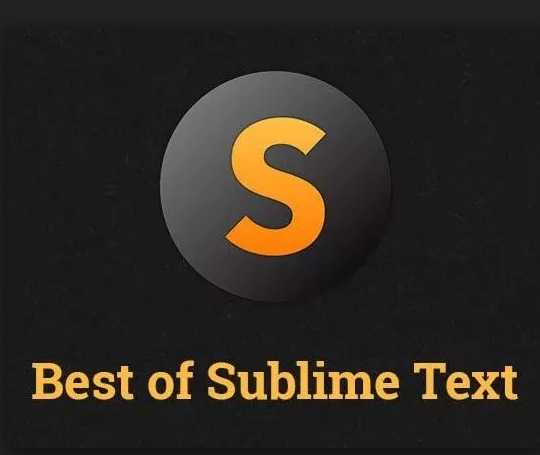一直想写几个小插件满足一下自己的需求, 终于动笔啦!
运行 sublime 后, 会运行 python. sublime 中进行的一系列操作均是由python的函数完成的. 当然这里的函数是 sublime 自己实现的.
所以我们写的插件, 本质上是对调用命令的"自动化".
放在 Packages 下的任意位置即可. 当然可以创建文件夹使得我们的插件更容易被找到.
在 sublime 中按 Ctrl + ~ 呼出 python 交互窗口, 可以看到加载插件的信息.
Tools $\to$ Developer $\to$ New Plugin...
然后他会新建一个文件如下:
1
2
3
4
5
6
|
import sublime
import sublime_plugin
class ExampleCommand(sublime_plugin.TextCommand):
def run(self, edit):
self.view.insert(edit, 0, "Hello, World!")
|
保存至插件目录即可.
官网, 请
建一个类, 类名为 YourCommandNameCommand, 继承 sublime_plugin.TextCommand, 如:
1
2
3
|
class ExampleCommand(sublime_plugin.TextCommand):
def run(self, edit):
self.view.insert(edit, 0, "Hello, World!")
|
根据sublime的命令规则, 这条命令可以被 view.run_command('example') 调用.
可以发现, 就是类名Command之前的前缀. 把驼峰换成小写字母下划线分割的形式就是命令.
监听分为事件监听(EventListener)和更精确一点的视图事件监听(ViewEventListener).
视图事件监听直接对应了当前视图(View), 有 self.view 成员变量, 在一些情况下比较方便, 比如监听事件以后需要调用文本命令.
建一个类, 继承 sublime_plugin.EventListener 或者 sublime_plugin.ViewEventListener, 重写监听函数, 如:
1
2
3
|
class SaveListener(sublime_plugin.ViewEventListener):
def on_pre_save(self):
self.view.run_command("replace_punctuations")
|
View.find(pattern, start_point, <flags>) -> Region
从 start_point 位置开始查找正则 pattern, 返回区域(Region).
View.find_all(pattern, <flags>, <format>, <extractions>) -> [Region]
查找所有正则 pattern, 返回区域列表
参数目前没用到, 先不记录.
View.replace(edit, region, string)
edit 是 sublime.Edit类, 在 sublime_plugin.TextCommand 的 run() 传入, 直接调用就行.
把区域 region 中的内容替换成 string.
1
2
3
4
5
6
7
8
9
10
11
12
13
14
15
16
17
18
19
|
import sublime
import sublime_plugin
class SaveListener(sublime_plugin.ViewEventListener):
def on_pre_save(self):
self.view.run_command("replace_punctuations")
class ReplacePunctuationsCommand(sublime_plugin.TextCommand):
def run(self, edit):
self.replace(edit, '. ', '. ') 前面其实是中文
self.replace(edit, ': ', ': ') 句号, 冒号, 逗号, 顿号
self.replace(edit, ', ', ', ') 保存文件后他被替换掉了
self.replace(edit, ', ', ', ') 哈哈哈
def replace(self, edit, src, dst):
regions = self.view.find_all(src)
for region in reversed(regions):
self.view.replace(edit, region, dst)
if len(regions):
print(len(regions), src, 'replaced!')
|
1
2
3
4
5
6
7
8
9
10
11
12
13
14
15
16
17
18
19
20
21
22
23
24
|
import sublime
import sublime_plugin
import datetime
class SaveListener(sublime_plugin.ViewEventListener):
def on_pre_save(self):
self.view.run_command("auto_fill_lastmod")
class AutoFillLastmodCommand(sublime_plugin.TextCommand):
def run(self, edit):
filename = self.view.file_name()
if filename[-3:] == '.md':
print('The view is markdown')
region = self.view.find('lastmod: .{19}', 0)
if not region.empty():
print('\"lastmod\" has been found')
region = sublime.Region(region.a + 9, region.b)
self.view.replace(edit, region, getCurrentTime())
print('Updated lastmod time')
def getCurrentTime():
time = datetime.datetime.now()
time_str = time.strftime("%Y-%m-%dT%H:%M:%S")
return time_str
|